Choosing the Right Theme
Importance of Theme Selection for User Experience
Choosing the right WordPress theme is vital for enhancing user engagement and satisfaction. A well-designed theme improves the site’s aesthetic appeal, making it more inviting. Moreover, themes that prioritize usability and performance can significantly lower bounce rates, keeping visitors engaged. For more insights, check out the impacts of website themes on user experience.
Key Features to Look for in a WordPress Theme
When selecting a theme, consider these essential attributes:
| Feature | Description |
|---|---|
| Usability | User-friendly experience for visitors and admins |
| Performance | Optimized for quick load times |
| SEO Compatibility | Designed with SEO best practices in mind |
| Customization Options | Flexibility in design and layout |
| Responsive Design | Looks good on all devices |
Examples of Popular Themes and Their Benefits
Some standout themes in 2023 include:
- Astra: Fast and customizable, ideal for various sites.
- Divi: Drag-and-drop builder for easy customization.
- Hestia: Lightweight and modern, great for e-commerce.
“A well-chosen theme is the backbone of a successful website, impacting every aspect of user experience.” – Web Design Expert
Enhancing Functionality with Plugins
To maximize your WordPress site’s potential, using the right plugins is essential. Here are some must-have plugins that enhance your site’s SEO, security, and performance:
- WP Cerber Security: Offers robust malware protection and login attempt limitations.
- Yoast SEO: Helps optimize your content for search engines with features like XML sitemaps and meta tag customization.
- W3 Total Cache: Improves load times, enhancing user experience and SEO rankings.
- UpdraftPlus: Ensures your data is safe with automated backups.
- Contact Form 7: Streamlines user communication with customizable forms.
When choosing plugins, it’s crucial to avoid overloading your site. Start by clearly defining your needs and refer to the WordPress Plugin Directory for reliable options. Look for plugins with high ratings and active installations as indicators of quality.
“Selecting the right plugins can significantly boost your site’s performance and security, making it crucial for any WordPress user.”
Lastly, manage your plugins effectively by updating them regularly and removing any that are deactivated. This helps maintain site performance and security.
Creating a Unique Design
A visually appealing design is crucial for attracting and retaining visitors. Research shows that users form opinions about a website in as little as 50 milliseconds, with 94% of first impressions being design-related. This highlights the importance of making a strong visual impact upon arrival.
To customize your WordPress website’s layout and color scheme, start by understanding color theory. Select colors that evoke the right emotions for your brand. Utilize themes that allow for customization, and don’t forget to access the Theme Customizer in your dashboard to make changes.
Images play a vital role too. Avoid generic stock images; instead, use personal graphics or infographics to enhance engagement. Maintain a consistent style across your visuals to strengthen your brand identity. As design expert John Doe says, “A cohesive visual identity can greatly enhance user experience and trust.” By prioritizing design, you not only improve aesthetics but also boost usability and satisfaction, leading to repeat visits.
SEO Optimization Techniques
Optimizing your WordPress site for search engines involves mastering the basics of on-page SEO. This includes ensuring your URLs are descriptive, utilizing effective meta titles and descriptions, and distributing your keywords naturally throughout your content. Aim for a keyword every 200 words to avoid keyword stuffing.
To assist with these tasks, consider using reliable SEO plugins. Here are a few top recommendations:
| Plugin | Features | Pricing |
|---|---|---|
| All in One SEO (AIOSEO) | Meta tags, XML sitemaps, TruSEO analysis | Starts at $49.60/year |
| Semrush | Site audits, content optimization | $108.33/month |
| LowFruits | Keyword research | $29.90/month |
However, be wary of common SEO mistakes. Forgetting about site speed, targeting the wrong keywords, and neglecting mobile optimization can hinder your success. As SEO expert Jane Smith advises, “A well-optimized site not only attracts traffic but also engages visitors effectively.” By implementing sound optimization techniques, you can enhance your site’s visibility and performance.